为网站配置证书(ssl/tls)
Posted at
# Web
第一步:安装 web 服务器 nginx(可选)
Debian 12:
sudo apt-get update
sudo apt-get install nginx
安装完成后,nginx 就默认已经在运行了
可通过以下命令来检查 nginx 运行状态:
systemctl status nginx
第二步:登录Let’s Encrypt

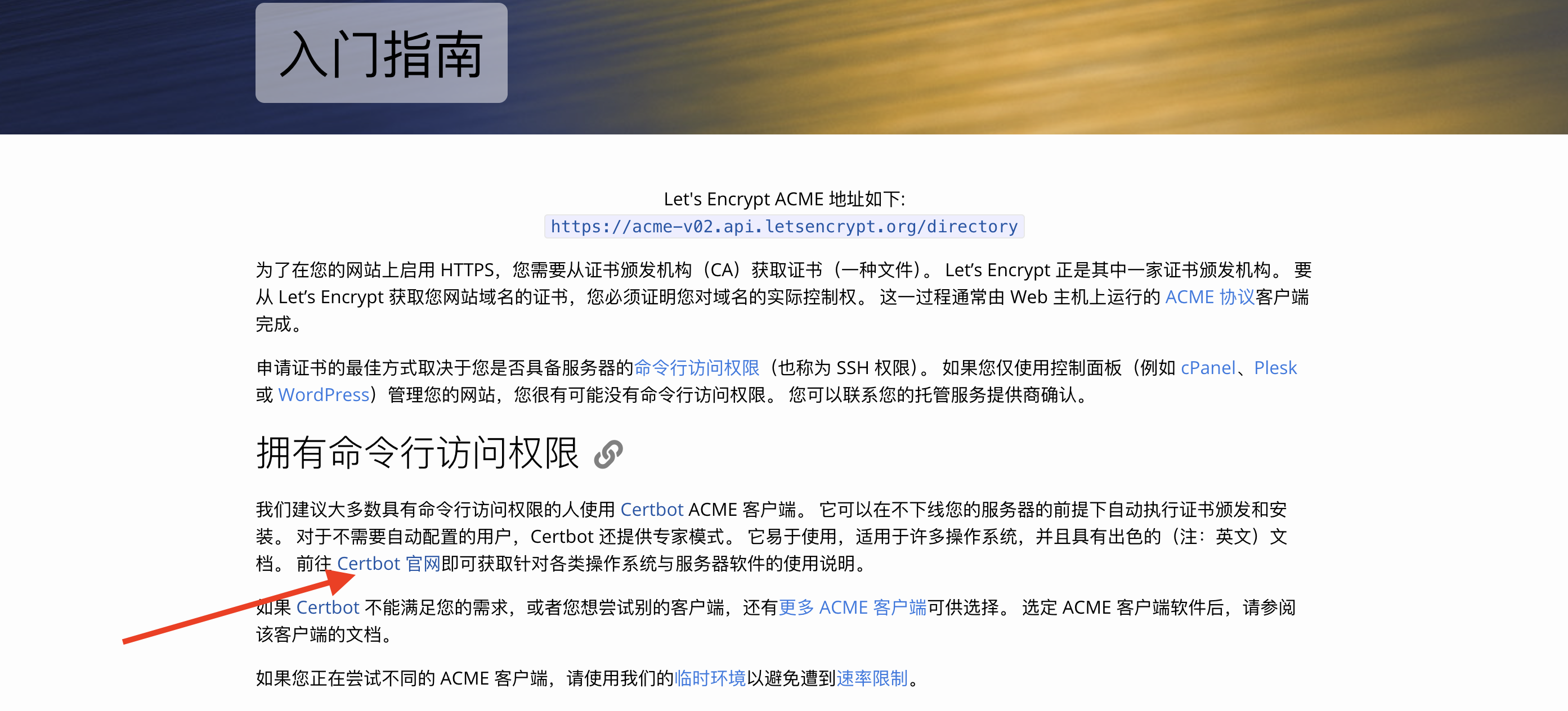

选择你的 web 服务器和系统
第三步:安装 snapd
sudo apt update
sudo apt install snapd
第四步:安装 Certbot
若之前有安装过 certbot 则需要先清理干净
sudo apt remove certbot
sudo apt purge certbot
sudo apt autoremove
安装 certbot:
sudo snap install --classic certbot
建立索引:
sudo ln -s /snap/bin/certbot /usr/bin/certbot
执行此条命令后须退出终端重新连接来进行刷新
第五步:安装证书
sudo certbot --nginx
这条命令会自动配置 nginx 的配置
第六步:自动续订
sudo certbot renew --dry-run
END